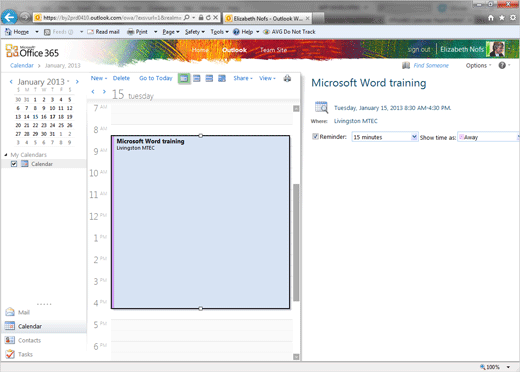Exam 77-891 Office 365
2. Communicate by using Office 365 Outlook Web Application
2.2 Organize Calendars: Appointments
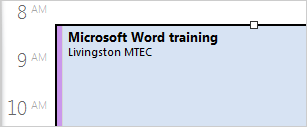

Add Another Appointment
Review the Appointment:
There should be a new appointment in the Calendar. The Subject (Microsoft Word Training) and Location (Livingston MTEC) are displayed.
The purple band on the left side means that this Appointment is Away.
3. Try This: Create Another Appointment
Go to Calendar->New->Appointment.
A new Appointment will open.
And Do This: Edit the Appointment
Enter the Subject: Microsoft Excel Training
Enter the Location: Livingston MTEC
Select the Start Time: Thu 1/17/2013 8:30 AM
Select the End Time: Thu 1/17/2013 4:30 PM
Show Time As: Away.
Save and Close, please.
Now, What Do You See? Look on the right side of the screen. There should be a little calendar called the Date Navigator. Each day that has an appointment is BOLD.
Keep going...
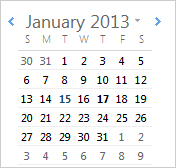
Calendar->New->Appointment